Home » Applications »
Digitize Skills Lab
Each Skills Lab is individual
What is a skills lab?
A skills lab often offers instructional exercises, seminars, and other events that focus on various skills that are important for success in college and future careers. A skills lab often offers instructional exercises, seminars, and other events that focus on various skills that are important for success in college and future careers.
Skills offered may include, for example, academic writing, presentation skills, time management, cross-cultural communication, project management, and teamwork. A skills lab often offers instructional exercises, seminars, and other events that focus on various skills that are important for success in college and future careers.
The goal of a skills lab is to help students develop and improve their skills to prepare them for their academic and professional futures.
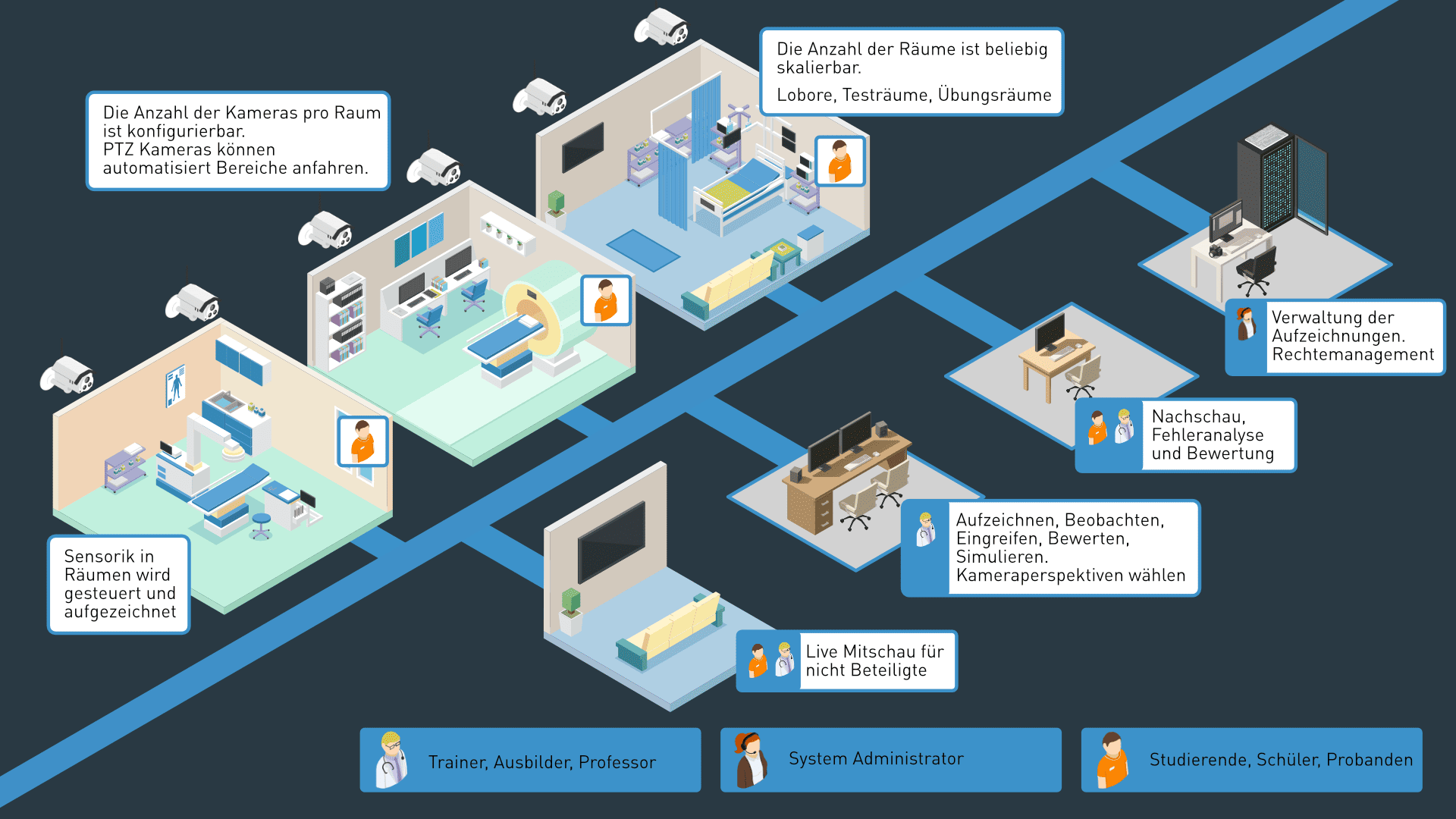
Features
Start and end recording via trigger
There are many ways to start a recording: manually via the operating software, by preset time, or when reading a specific RFID tag. Many more are conceivable. It is best to tailor the approach to their needs. This is done via the diverse scripting options of the NeuroomNet system.
The system is arbitrarily scalable
The number of rooms and cameras that can be recorded is not limited or depends on the hardware used, so it can be expanded as desired.
Logical distribution of cameras per room
The cameras physically installed in the rooms are also assigned to the rooms in the operating software.
Additional video signals can also be recorded as a “camera”, such as the display of vital signs.
Free splitting of image signals
Different views can also be selected during recording. For example, fullscreen or various split-screen configurations.
Automatic PTZ function
If you select a previously defined view, the cameras can also assume the defined parameters for zoom and viewing direction.
Insert live comments
The faculty can set markers at any time in the live recording, which can be annotated immediately or later.
Text or voice comments
Comments can be added to a recording in the form of text, but also in the form of spoken messages.
Comment symbols
Symbols or icons can also be used as comments, for example, thumbs up or thumbs down as well as various number symbols from notes. The symbols can be set individually when setting up their system.
Learn more about NeuroomNet’s features