Home » Things to know »
Save energy with NeuroomNet
With a management system, you can automate turning all devices on and off to reduce run times and power consumption!

Problem energy waste
There are some devices, such as printers or copiers to coffee machines, which still consume energy even when “switched off”, i.e. in stand-by mode.
Individually, this may not be much, but here, too, consumption adds up simply due to the number of devices.
Consider how many people in your college turn off their computers but not their monitors when they leave their workstations.
But attention:
Especially in media technology installations, one cannot and does not want to switch all devices off and on manually. The personnel costs incurred in this way may exceed the savings.
How to save with NeuroomNet
- Control devices from different manufacturers and switch them off when they are not needed, thus effectively saving power
- various control options, everything can be switched off and on manually at the push of a button, little personnel effort
- Calendar functions and automatisms, fixed times for switching, as well as any exceptions to these times.
Small digital exhibit in the museum
With our NeuroomNet control system, the systems can be switched on automatically during opening hours and switched off again afterwards. If there are 25 exhibits of this type in the museum, the electricity costs amount to approx. 9,750 € for a running time of 10 h per day per year.
But if the systems are not switched automatically, but run 24 hours a day, additional costs of up to 14,625 € per year can result, which could have been avoided!
Structure
| Devices | ~consumption | Unit |
| 1x PC/Computer | 200 | Wh |
| 1x 36″ monitor | 35 | Wh |
| 1x 15″ touchscreen | 15 | Wh |
Continuous operation 24/7
At 24h/day, 7 days/week and 52 weeks/year.
Consumption: approx. 2,200 kWh/year
Cost per exhibit at 45 cents/kWh: 990 €/year
Optimized function
At 10h/day, 7 days/week and 50 weeks/year.
Consumption: approx. 900 kWh/year
Cost per exhibit at 45 cents/kWh: 405 €/year
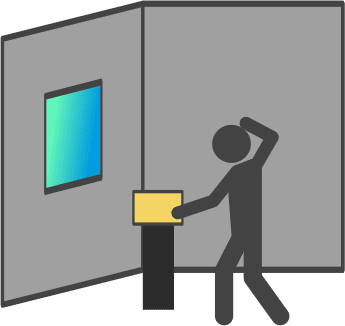
consumes
250 Wh
Possible
Savings of
14.625 €
per year
Large digital exhibit in the museum
If there are 25 exhibits of this type in the museum, the electricity costs amount to approx. 28,125 € per year with a daily running time of 10h.
Why it’s not a good idea to ‘hardwire’ systems, read below. If the systems run at night and during the company vacations, i.e. are not switched automatically, this results in possible additional costs of €42,700 per year.
Structure
| Devices | ~consumption | Unit |
| 1x PC/Computer | 200 | Wh |
| 1x projector | 400 | Wh |
| 1x control | 100 | Wh |
| 1x touch screen | 25 | Wh |
Continuous operation 24/7
At 24h/day, 7 days/week and 52 weeks/year.
Consumption: approx. 6,300 kWh/year
Cost per exhibit at 45 cents/kWh: €2,835/year
Optimized function
At 10h/day, 7 days/week and 50 weeks/year.
Consumption: approx. 2,500 kWh/year
Cost per exhibit at 45 cents/kWh: 1,125 €/year
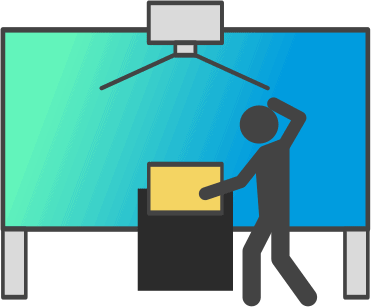
consumes
725 Wh
Possible
Savings of
42.750 €
per year
9s video split wall
Daily operation of a split wall with nine 55″ displays and one computer results in approximately €3,780 in electricity costs per year. If the system is not switched off at times when no one is looking at the displays, there are possible additional costs of €5,650 per year.
Structure
| Devices | ~consumption | Unit |
| 1x PC/Computer | 200 | Wh |
| 9x display | 250 | Wh |
Continuous operation 24/7
At 24h/day, 7 days/week and 52 weeks/year.
Consumption: approx. 21,000 kWh/year
Cost per split wall at 45 cents/kWh: 9,450 €/year
Optimized function
At 10h/day, 7 days/week and 50 weeks/year.
Consumption: approx. 8,400 kWh/year
Cost per split wall at 45 cents/kWh: 3.780 €/year
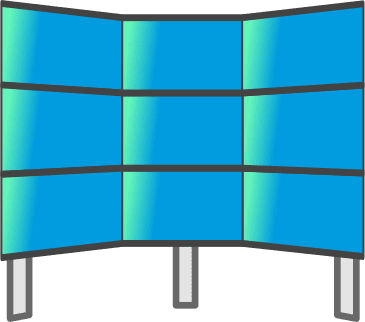
consumes
2,400 Wh
Possible
Savings of
5.650 €
per year
Conference room with LED projector
If a company has five conference rooms that are used for around three hours a day during the week, this results in electricity costs of around €1,200 per year. If the devices are not only switched on during the hours of use, but during the complete office hours, this results in additional costs of approx. 2,000 €. But if the systems are never switched off, there are possible additional costs of over €12,800 per year.
Structure
| Devices | ~consumption | Unit |
| 1x PC/Computer | 135 | Wh |
| 9x LED projector | 400 | Wh |
| 1x audio technology | 100 | Wh |
| 1x AV matrix | 80 | Wh |
Continuous operation 24/7
At 24h/day, 7 days/week and 52 weeks/year.
Consumption: approx. 6,250 kWh/year
Cost per conference room at 45 cents/kWh: 2,810 €/year
Office hours operation 8/5
At 8h/day, 5 days/week and 52 weeks/year
Consumption: approx. 1,430 kWh/year
Cost per conference room at 45 cents/kWh: 643 €/year
Optimized function
At 3h/day, 5 days/week and 50 weeks/year
Consumption: approx. 535 kWh/year
Cost per conference room at 45 cents/kWh: 240 €/year
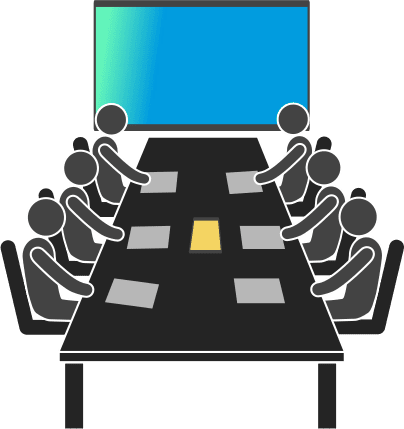
consumes
715 Wh
Possible
Savings of
12.800 €
per year
PC workstation with medium equipment
Computer, monitor and peripherals can of course be switched on and off manually. If a company has 100 workplaces, the electricity costs add up to 11,520 € over the year with 8h running time/day. But if 15% of employees never switch off their devices, but leave them running 24 hours a day, 365 days a year, this results in possible additional costs of €7,700 per year.
Structure
| Devices | ~consumption | Unit |
| 1x PC/Computer | 135 | Wh |
| 1x monitor | 25 | Wh |
Continuous operation 24/7
At 24h/day, 7 days/week and 52 weeks/year.
Consumption: approx. 1,397 kWh/year
Cost per workstation at 45 cents/kWh: €628/year
Optimized function
At 8h/day, 5 days/week and 40 weeks/year
Consumption: approx. 256 kWh/year
Cost per exhibit at 45 cents/kWh: 115 €/year

consumes
715 Wh
Possible
Savings of
7.700 €
per year
Switch automatically
saves time and money!

Of course, these examples do not represent the complete range of all media technology components in a company.
In addition, there are other devices, from printers and copiers to coffee machines, which consume energy even when they are “switched off”, i.e. in standby mode. Individually, this may not be much, but here, too, consumption adds up simply due to the number of devices. Consider how many people in your college turn off their computers but not their monitors when they leave their workstations.
In practice, the actual power consumption of media technology equipment can only be verified by continuous measurements. For example, a PC requires twice as much power under full load as in “normal operation”. In media technology installations, however, it is also possible that full load is the “normal operation”. In addition, the components may consume different amounts of energy depending on the manufacturer.

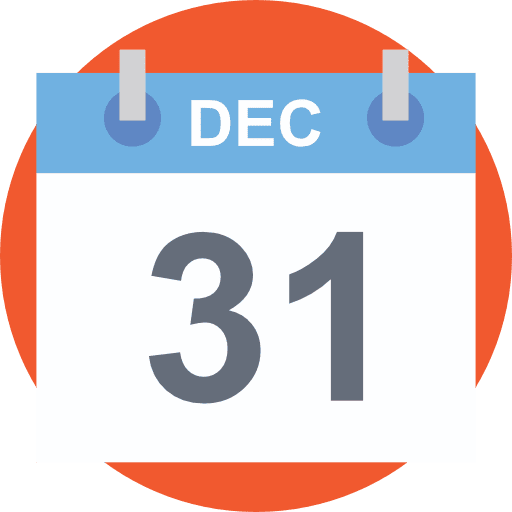
Especially in media technology installations, one cannot and does not want to switch all devices on and off manually.
The personnel costs incurred in this way may exceed the savings. Thinking about automation with NeuroomNet is worthwhile, especially since you can still use the advantage of monitoring all devices. All systems are monitored at all times to ensure a better experience for customers and visitors.
For this task, a controller such as NeuroomNet must not only know the device protocols, i.e. be able to address devices from different manufacturers, but also have various setting options and calendar functions.
On the one hand, you might want to be able to turn everything off and on manually via just one button. On the other hand, there should also be fixed times for switching and any exceptions to these times. For example, during vacation periods or on public holidays, the switching should be different than usual.
Would you like to save energy and more with the help of the NeuroomNet Management System?
