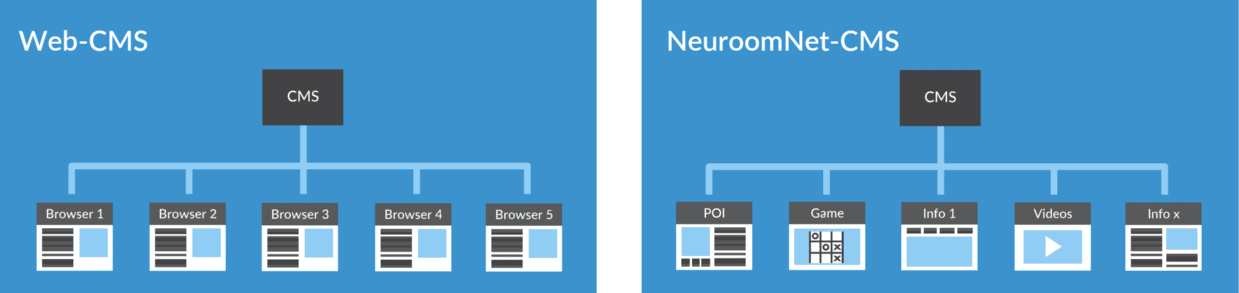Content Management
With NeuroomNet CMS you can easily and independently update the content of your interactive displays and applications.
Content is Key
Do you operate interactive info screens, participatory stations, games with touch screens, or similar?
With the NeuroomNet Content Management System (CMS for short) you can manage the content of such stations: Texts, images, videos, and other files.
Without CMS, you have to hire an IT company as soon as the content of the software applications or web pages needs to be replaced — this is expensive and requires a lot of arrangements.
With CMS, it’s a piece of cake!
Advantages at a glance
If your stations are connected to our CMS, you will enjoy the following benefits:
- Quick update of the content
- Simple user interfaces and upload forms, therefore no programming knowledge of employees required
- Multiple users can work in parallel via browser access
- You can assign individual permissions and roles
- High safety (“you can’t break anything”)
- You only have to set the content, not the design! The station sets font, sizes, etc. independently!
- Expandable with preview function if required!
Timeliness and independence
Openness and connection of new stations
Our headless CMS provides an open programming interface (API — Application Programming Interface).
If you expand your digital offering and hire a software company to develop new stations and games, the software developers can connect the new applications to your existing NeuroomNet CMS — whether it’s a Unity application, Html 5 app, or anything else.
Flexible input fields and upload forms are generated for this purpose.
This way you can always manage everything from one place, even if you work with different service providers.
You would like to use the NeuroomNet CMS in your projects as well?
Remote content management in the museum — distributing media content
For more examples and explanations take a look at our documentation.